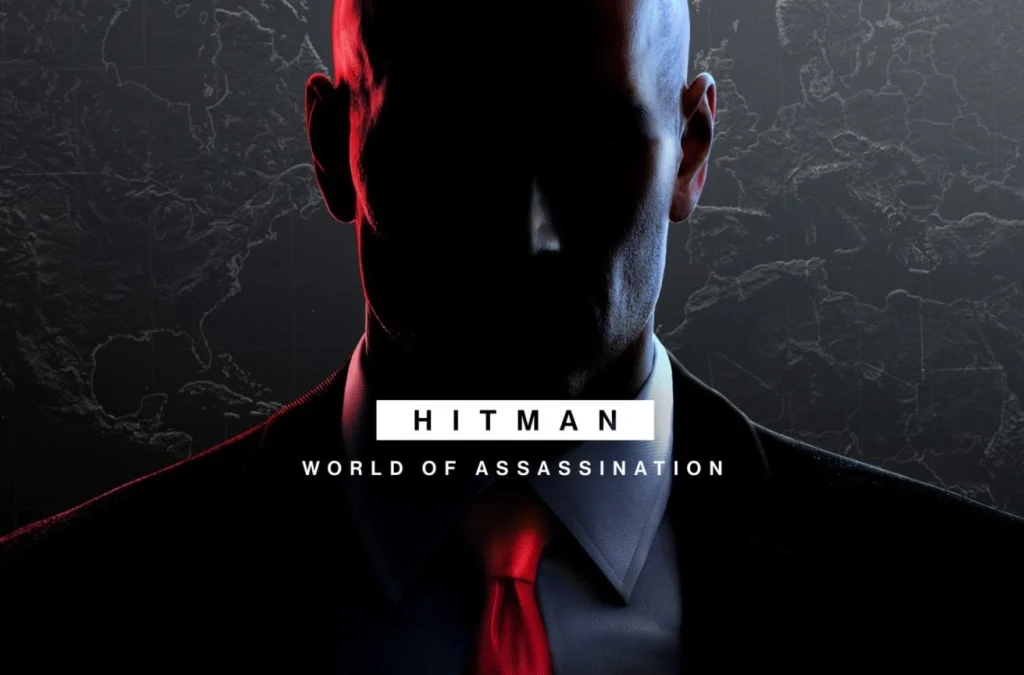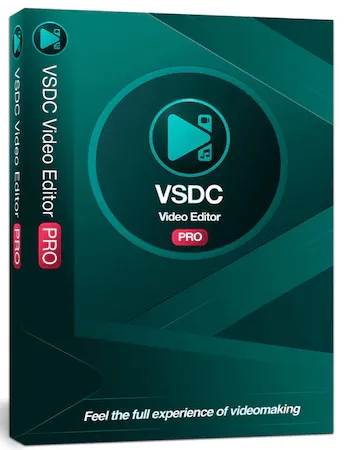K-Lite Codec Pack is the most popular free package of codecs, DirectShow filters and related tools. It is distinguished by the absence of conflicts between codecs, ease of installation and use. Allows you to view and listen to all popular and a large number of rare video and audio formats.
The main advantages of K-Lite Codec Pack:
- Internal compatibility of components. The K-Lite distribution is always tested for compatibility by specialists. When installing codecs on your own, it is easy to end up in a “Codec hell” situation, since many filters do not get along with each other. To eliminate conflicts, you need to look for the cause of the “evil” and remove one or another component using special utilities.
- Good compatibility with Windows. In addition to the aforementioned lack of conflicts, the package can be easily completely removed from the system without leaving a trace. During installation, K-Lite checks for other codecs in the system and offers to use them during installation among other options. Also, during the installation stage, a search for faulty codecs is performed and they are offered to be fixed.
- Flexible settings. There are 5 package options with different configurations available for downloading, 3 installation modes and profiles are also offered. For each multimedia format, you can select a suitable decoder from the available options, by default K-Lite selects the most optimal one. For Windows 7 and 8 users, a special utility Preferred Filter Tweaker for Windows 7 and 8 is provided to configure preferred codecs bypassing the OS.
- Regular updates. The user does not need to monitor the update of each audio or video codec or other components: K-Lite always contains current versions.
Comparison of package versions:
- Basic contains all the main codecs for playing media resources on a PC. This is the lightest and simplest package, with which you will be able to watch/listen to music and movies using any player convenient for you. There are DirectShow audio/video decoding filters (LAV Audio and Video), DirectShow source and subtitle filters (LAV Splitter and VSFilter), Codec Tweak Tool utility, as well as Icaros ThumbnailProvider and Icaros PropertyHandler extensions.
- Standard also includes the Media Player Classic HomeCinema player, a DVD MPEG-2 decoder (opens up more possibilities when playing DVD discs), and the MediaInfo Lite utility, which displays detailed information about a media file.
- Full compared to the standard version, it includes madVR – a high-quality renderer, a diagnostic utility GraphStudioNext and additional DirectShow filters.
- Mega contains ACM and VFW codecs, DirectShow filters, additional utilities. During installation, you will be offered a video player to choose from: Media Player Classic HomeCinema or Media Player Classic Regular.
Download K-Lite Codec Pack 19.0.5 Mega/Full/Standard/Basic: