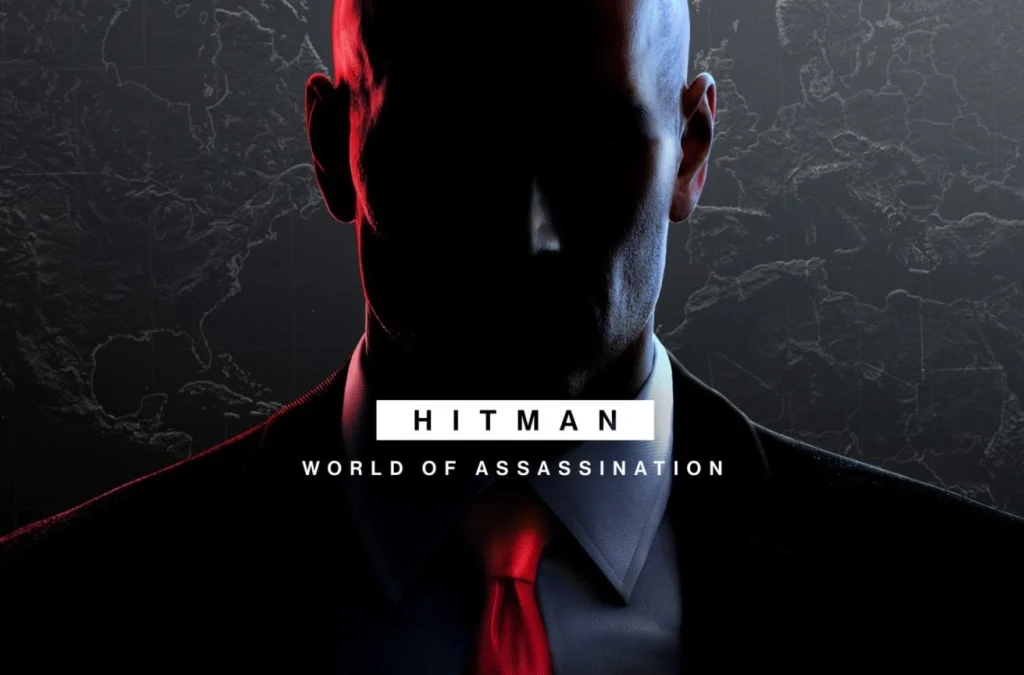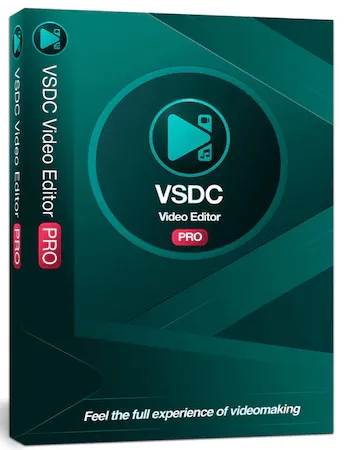DISMTools is a front-end for DISM that lets you manage Windows image (WIM) files and more.
Inspired by Visual Studio, DISMTools is the first project-based GUI. Projects store the mounted image and unattended answer files you want to apply (currently via the command line), and provide a temporary directory for temporary operations.

Image management
- WIM/SWM/ESD File Application
- Capture an image
- Image commits
- Delete volume image (remove unnecessary Windows editions)
- Mounting and dismounting of images
- Restarting an image serving session
- Image Index Switches
- Convert WIM -> ESD and vice versa
- Merging SWM files
- Cleaning of components
- Splitting an image
- Adding Changes to Windows Images
- Export Windows images to new image files
OS packages and features
- Adding and Removing Packages
- Enabling and disabling features
Serving AppX Packages
- Adding and removing applications
Possibilities
- Adding and Removing Features
Drivers
- Adding and removing drivers
Security packages
- Add provisioning packages to the image
Other
- Get full information about the image
- Using the working directory of a project or program
- Get information about packages, features, AppX packages, capabilities and drivers
- Configure Windows PE settings
- Basic automation
Download DISMTools 0.6.2 (Update 2) + Portable (55 MB):