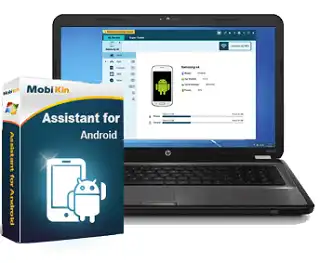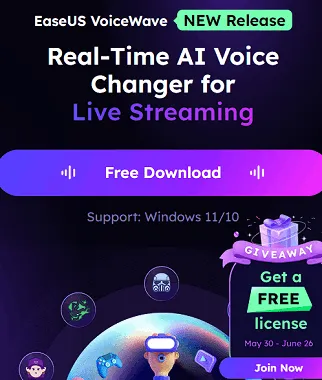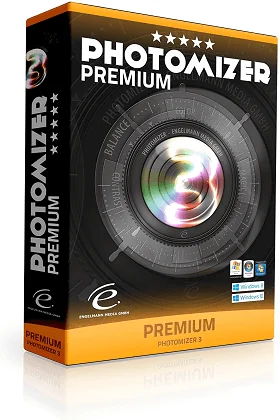Coolmuster iPhone Backup Extractor is a Windows application that allows you to preview and extract data from your iPhone’s backup.
Accidentally losing access to data on your device is a pain, but you can try some workarounds that might help you get back to that content. Coolmuster iPhone backup extractor is one of these programs. It uses your iTunes backup files to get your data and doesn’t ask you to do much to get it.
Why do you need a backup extractor for your iPhone? It depends on the type of file that is being backed up. The iTunes backup file is an SQLite file, not a normal file. It can’t be read. So even if you find the backup file, you can’t get the content out of it or put it back on your iPhone. This is why you need a tool to get data out of an iPhone backup.
Coolmuster is a program that makes it easy to extract iPhone backups from iTunes on Windows. It also lets iPhone users easily restore certain files with just one click.

To begin, it’s important to note that this program is capable of managing not only your iPhone but also other iOS devices such as iPads and iPods, despite its name.
What this means is that no matter where you get your data from, the program will automatically find and list all the iTunes backup files, along with a note about their encryption status.
The recovery process itself is organized into categories such as “Call History,” “Contacts,” “Messages,” “Notes,” Safari, Reminders, and more. Once you have picked the backup you wish to restore, you are presented with the recoverable data sorted into these categories.
Coolmuster iPhone Backup Extractor Features:
- Recover data from iPhone iTunes backup files on Windows without connecting the iPhone to a PC.
- Quickly and thoroughly checks all iTunes backup files for data extraction.
- It can help you get back your iPhone’s photos, contacts, calendar, SMS, reminders, call history, and more.
- You can preview the files that have been saved in the backup and pick what you want to restore.
- Works with all iPhone models, even the newest ones like the iPhone Xs Max, iPhone Xs, iPhone XR, etc.
- The easy-to-use interface makes the whole process of extracting as easy as a piece of cake.
Coolmuster iPhone Backup Extractor Giveaway:
Visit this giveaway page: https://www.coolmuster.com/giveaway/
Enter your name, email address, captcha, and click the “Submit” button.
The giveaway page will display the license code, copy the code.
Download the installer from: https://www.coolmuster.com/
Install the software, launch the app, and on the main interface click “Register”.
Enter your email address, license code and hit the “Register” button.
That’s it!