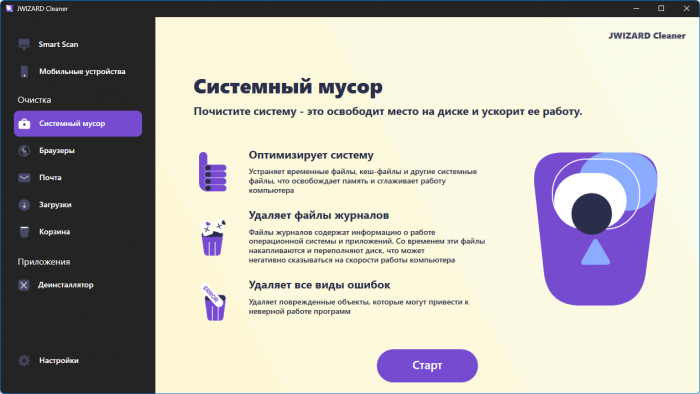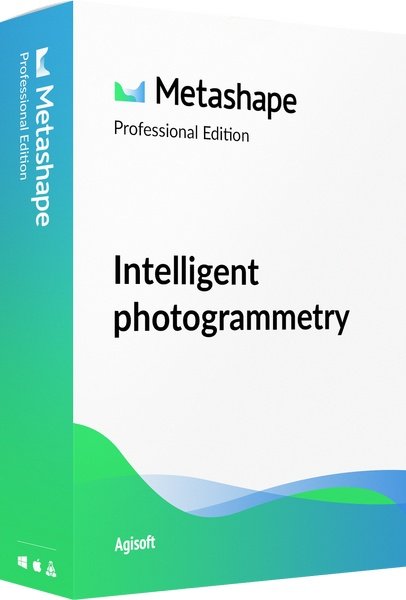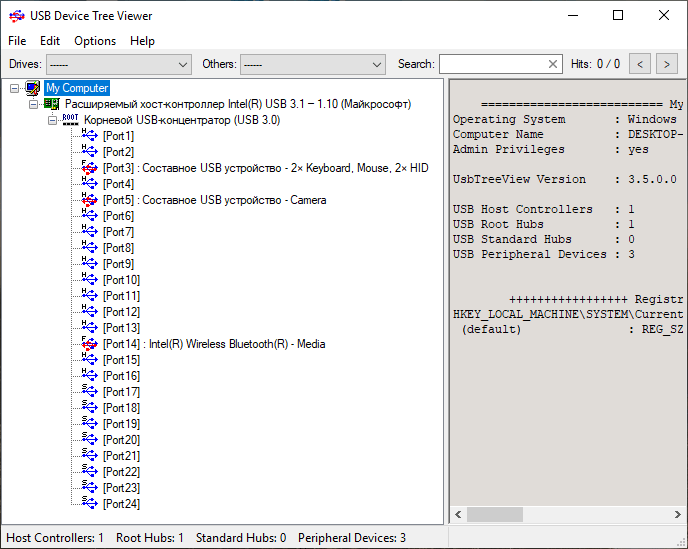
UsbTreeView is a small utility that implements a more visual representation of USB ports, hubs and devices than the standard tool, using a tree list and information field, with the ability to copy text by simply selecting.
Features of the program:
- the update of changes is performed asynchronously, the selected element is not reset
- shows additional information received from Windows Device Manager, including child devices
- Extended USB interface information available in Windows 8 (taken from latest USBView)
- shows the drive letter, if any, and COM ports
- you can perform safe removal of the device, restart and reboot the port (admin)
- custom font and color for right panel
- toolbar and jump lists for easy device search in complex trees
- save window position
- Improved icons in treeview control list
Changes in this version:
– New: “Properties” context menu item for “My Computer” node, which opens the Windows properties dialog.
– New: “Network Properties…” context menu item for network devices, which opens their properties dialog.
– New: “Read Speed Test…” context menu item for disk devices, which performs a short read speed test.
– New: Device-specific icons are used instead of class icons, if available. – New
: Fonts are now stored DPI-aware, preventing rounding errors when changing DPI.
– Restored: 48×48 icons, removed in V4.4.0 in favor of 256×256, are back (256×256 does not scale well to 48×48).
– New: “Properties” context menu item for “My Computer” node, which opens the Windows properties dialog.
– New: “Network Properties…” context menu item for network devices, which opens their properties dialog.
– New: “Read Speed Test…” context menu item for disk devices, which performs a short read speed test.
– New: Device-specific icons are used instead of class icons, if available. – New
: Fonts are now stored DPI-aware, preventing rounding errors when changing DPI.
– Restored: 48×48 icons, removed in V4.4.0 in favor of 256×256, are back (256×256 does not scale well to 48×48).
OS: Windows 7 / 8 / 8.1 / 10 / 11 (x86-x64) Download USB Device Tree Viewer 4.5.2 (0.4 MB):