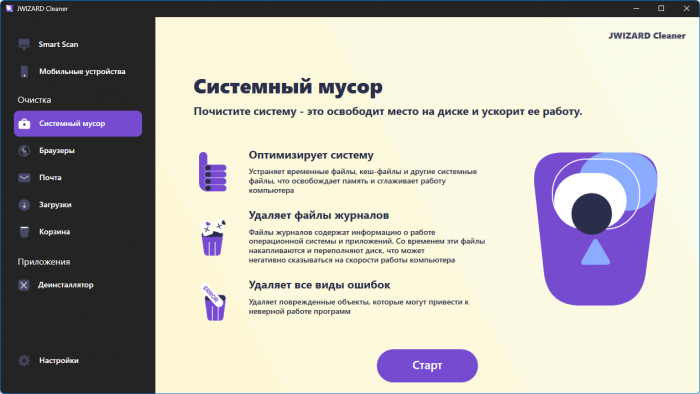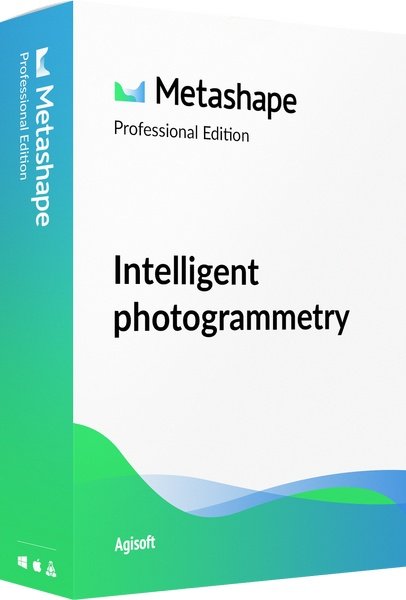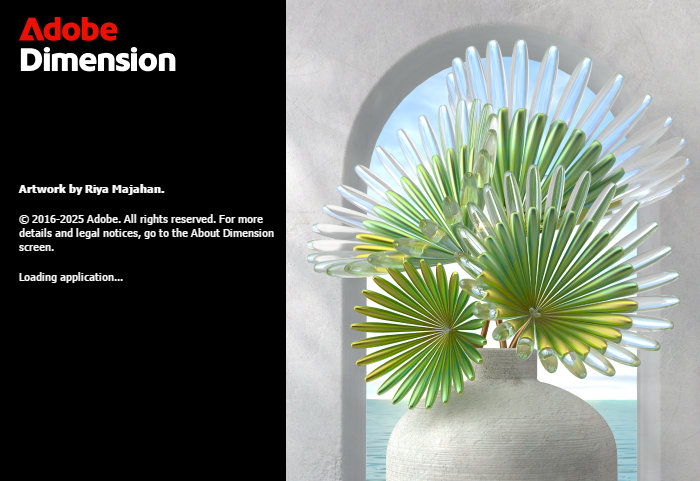Multilingual registered version.
Adobe Illustrator is an industry-standard vector graphics software widely used by designers in various fields of digital graphics, illustration, and print, to create all types of multimedia assets, such as printed materials, web content, interactive media, video, and mobile applications.

Changes in version 2025:
- Align, arrange, and move objects along a path. The new Objects Along Path tool lets you attach objects to straight and curved paths and align them. Once attached, you can rotate objects, change their anchor points, adjust spacing, shuffle, and move them along the path without losing alignment. When you edit the path or add or remove objects, the attached objects are automatically aligned and rearranged.
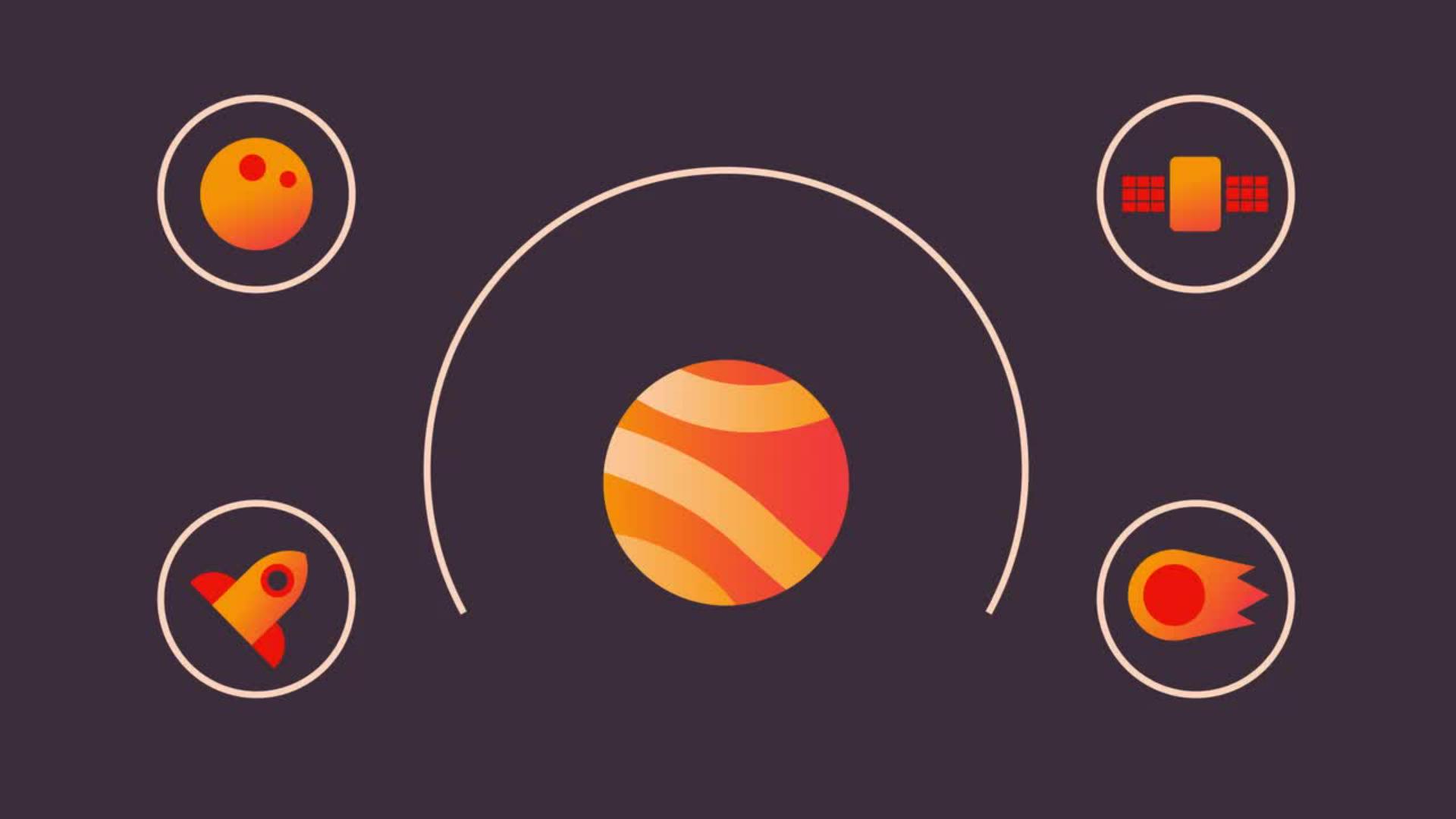
- Trace images with greater precision and control. The improved Image Trace feature lets you create precise traces with improved curves that closely match the original image. When tracing in Color mode, the Transparency option prevents transparent backgrounds from being traced as white. In Color or Grayscale mode, the Gradients option detects and traces linear gradients based on the selected intensity. After tracing, you can easily refine gradients using the Gradient tool. With fewer anchor points and the Auto Group option, which organizes paths into logical groups, the traced result is easier to edit. Additionally, the Shapes option lets you trace circles, squares, and rectangles as dynamic shapes, making the editing process even easier.
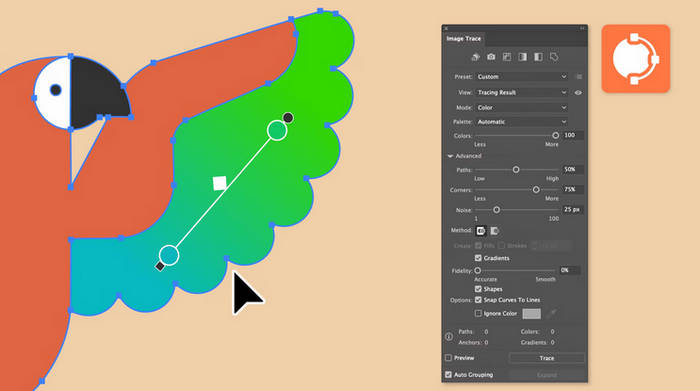
- Improved mockup quality for flat surfaces. When creating mockups, vector graphics are accurately placed on flat surfaces.

- Access tools and tasks directly on the canvas. The Contextual Task Bar lets you access frequently used follow-up actions for the selected object and tool. When you select a path with the Direct Selection tool, the Contextual Task Bar offers various editing options, including Simplify and Smooth. When working with the Object by Path tool, the Contextual Task Bar lets you easily arrange attached objects without losing alignment. Additionally, the legacy task bars for the Smooth, Free Transform, and Size tools now look the same as the Contextual Task Bar. When working with an image or vector object, the Contextual Task Bar helps you create layouts easily. Once created, it helps you quickly access related tasks.
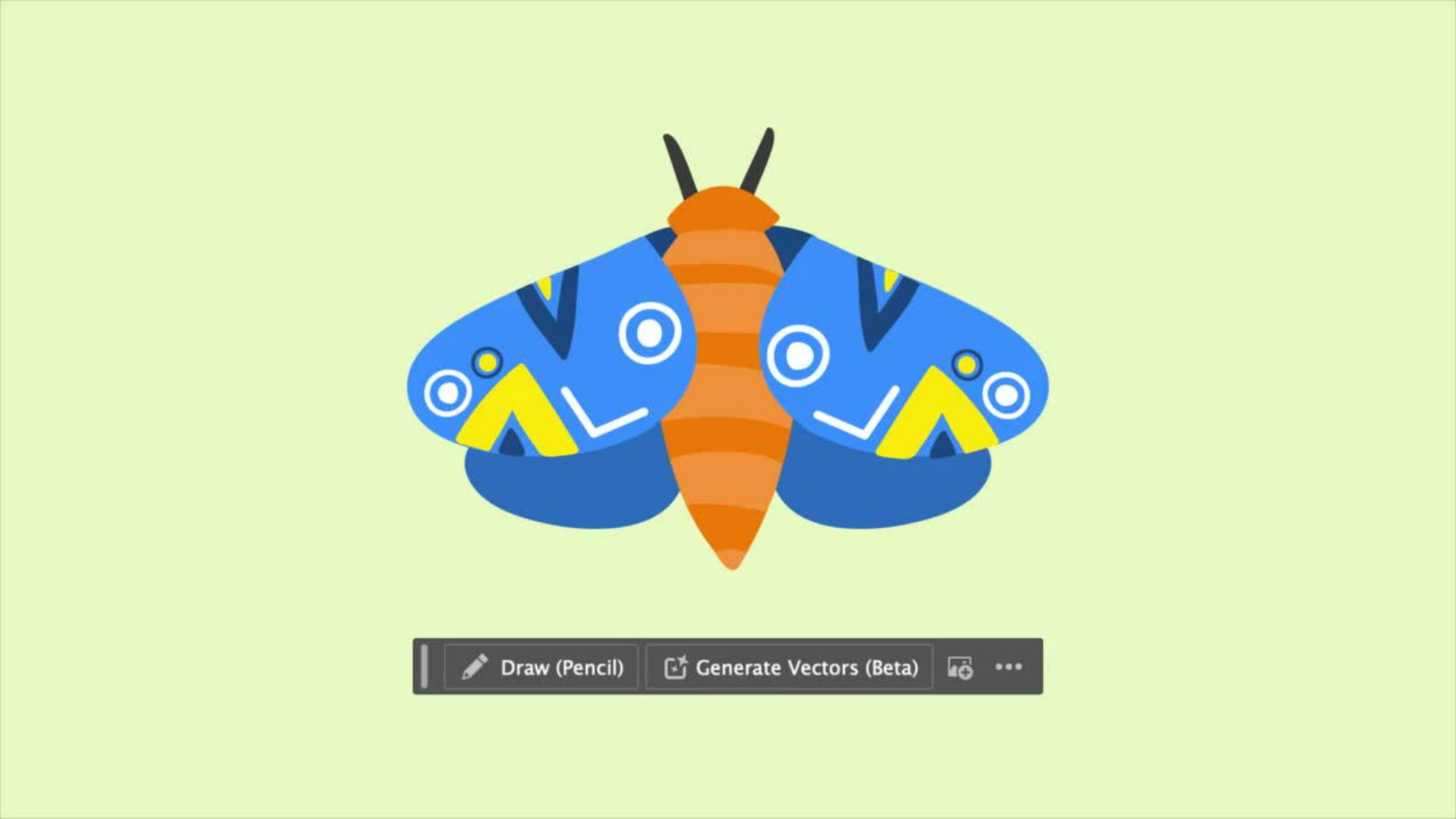
- Update or save East Asian text layouts. The Reflow Preview tool makes it easy to view, analyze, and update East Asian text layouts. When you open a document created in an earlier version of Illustrator, the program warns you of any potential changes to the text layout. You can update the layout or keep the original.
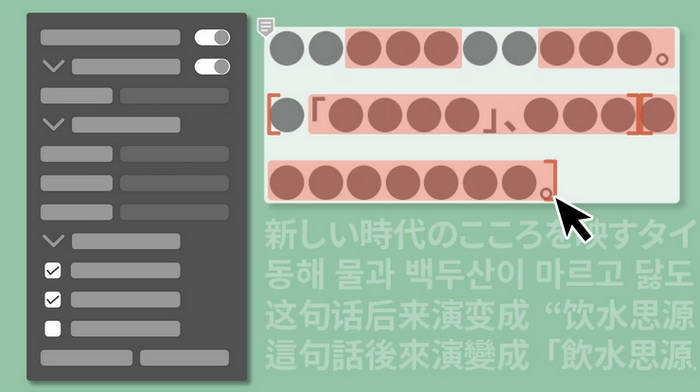
- Scaling artwork with artboard When creating a design for multiple surfaces, such as billboards, magazines, and posters, you may need to scale the artboard and artwork to maintain layout integrity and proportions.

- Create stunning gradients in the Swatches panel. Create unique gradients using individual colors or a group of colors directly in the Swatches panel. Gradients can be used to add dimension to vector objects, as well as to add light and shadow to illustrations.
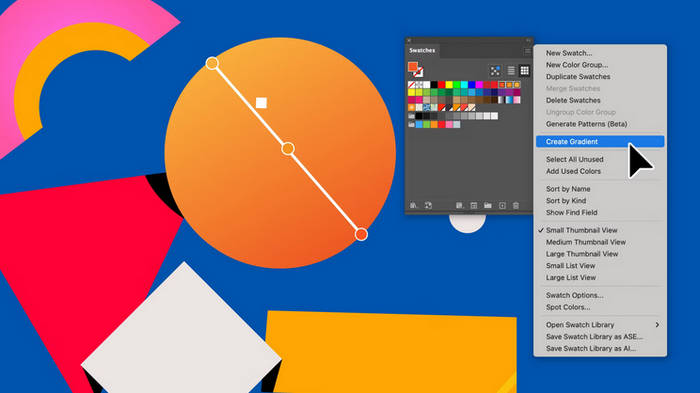
- Cut objects evenly with the Knife Tool using Smart Guides. You can use the Knife Tool in conjunction with Smart Guides and snap these guides to any objects that need to be cut with equal proportions.
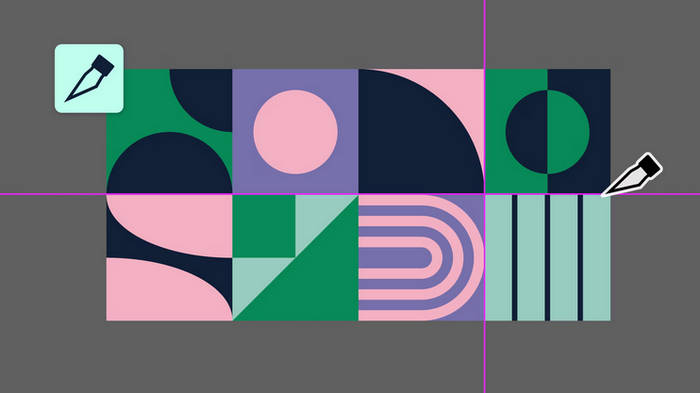
- Performance improvements: Experience up to 5x faster performance when rendering linked images.
Features of RePack:
Type: installation.
Languages: ML.
Cut: nothing.
Treatment: performed.
Type: installation.
Languages: ML.
Cut: nothing.
Treatment: performed.

OS: Windows 11/10 64bit Download Adobe Illustrator 2025 v29.6.1 (3.29 GB):
from Turbo.net | Uploadrar.com | Filespayouts.com | Katfile.com | Nitroflare.com | Htfl.net
Download Adobe Illustrator 2025 v29.5.1 for macOS (4.16 GB):
from Turbo.net | Uploadrar.com | Filespayouts.com | Nitroflare.com | Katfile.com | Htfl.net