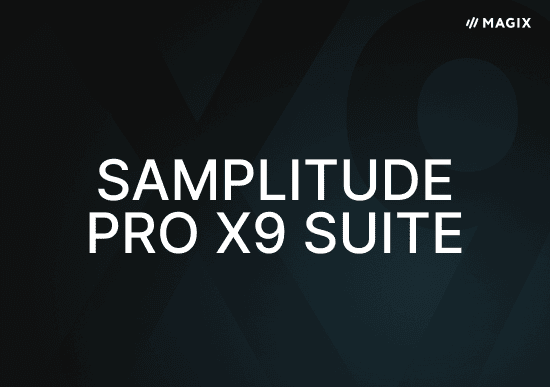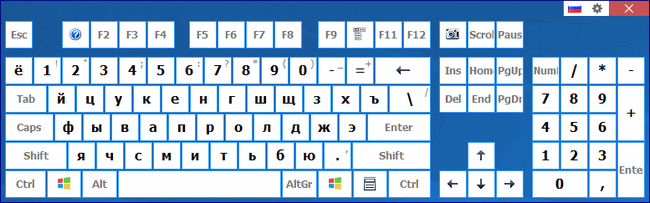
Comfort Keys Pro is a professional version of a new generation hotkey manager that will help you automate frequently repeated actions. Using this program, you will significantly reduce the risk of repetitive strain injury (RSI) caused by frequent mouse clicks and hand movements from the mouse to the keyboard and back. You will also gain full control over your keyboard and be able to use it 100%. The on-screen keyboard will help you control the typing process without constantly moving your gaze from the keyboard to the monitor and back. This will reduce the strain on your eyes and neck, and as a result, help you avoid headaches. With this program, you will significantly speed up the execution of your tasks. The program has multilingual support, including Russian language support, and also includes Russian-language help, with which you can learn how to work with this utility correctly.

For your convenience, Comfort Keys has several useful utilities built in:
- Clipboard manager
- Text Template Manager
- Improved application switching window
- An input language flag that is always located next to the text cursor and helps identify the current input language.
- Window of history of previously launched programs with the possibility of relaunching
- On-screen keyboard
- Language bar
Comfort Keys actions:
- Run the program
- Open internet resource
- Run Keystroke Macro
- Connect/Disconnect network
- Block keystroke
- Replace keypress
- Call the clipboard manager
- Insert text from template list
- Show the window for switching open documents and running applications
- Show the hotkey settings window
- Show/Hide on-screen keyboard
- Show list of recently launched programs
- Show desktop with quick launch keys
- Activate the following hotkey file
Perform system action:
- Open the Safely Remove Hardware window
- Open Control Panel
- Open the properties of “Date and Time”
- Open internet properties
- Map network drive
- Disconnect network drive
- Clear Cart
- Change the input language of the last typed characters
- Change the input language of the selected characters
- Switch input language
- Convert selected characters to UPPER CASE
- Convert selected characters to lowercase
- Convert selected characters to INVERTED CASE
- Translate selected characters as in sentences.
- Start with Capitals
Lock/Reboot/Shutdown:
- Block this computer
- End session
- Reboot
- Go to standby mode
- Go to sleep mode
- Finish work
- Display shutdown dialog
Sound control:
- Increase volume
- Turn down the volume
- Turn sound on/off
- Eject/Close CD
Monitor control:
- Turn off the monitor
- Turn on the monitor
- Launch screensaver
- Screen Properties
Window management:
- Collapse active window
- Maximize/Restore Active Window
- Close active window
- Hide active window
- Show last hidden window

OS: Windows 7/8/10/11 x86/64 Download Comfort Keys Pro 9.5 (11.66 MB):