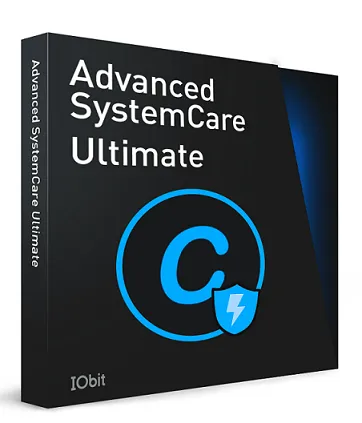Apeaksoft Screen Recorder is an adaptive screen recorder that lets you capture any on-screen action in high quality.
Apeaksoft is currently offering a limited-time promotion where you can get a one-year license of their screen recorder for free, normally $15.
About Apeaksoft Screen Recorder:
This handy suite, which includes a screen recorder, audio recorder, and screenshot application, allows you to capture anything on your PC screen.
The creation of software tutorials and the streaming of video games have both seen increased popularity. Inevitably, a program like Apeaksoft Screen Recorder is essential for achieving all the aforementioned goals.

Starting your recordings immediately is as simple as completing one small task. Like many other screen recording applications, this screen recorder has a standard user interface. Without going overboard with flashy design elements, the interface is simple and modern, and it works well with Windows 10.
With Apeaksoft Screen Recorder, you can effortlessly capture screenshots, record sounds from your computer, or record your entire screen.

The program works flawlessly for screen recording, and you can customize it by adjusting the stream’s resolution, adding a webcam feed, or manually resizing the recording window. Given that most game streamers film themselves commentating over gameplay footage, these capabilities are a godsend for them.
This program simplifies the use of hotkeys and key bindings, a familiar experience for gamers. You can assign specific actions to your hotkeys, such as beginning, pausing, or ending a recording, taking screenshots, or turning off the webcam feed. Once you’re done recording, you can save the files in any format you like, including MP4, WMV, MOV, and many more.
While there are certainly better screen recorders out there, this one from Apeaksoft isn’t lacking in any way, so it’s a great fallback option if you ever find yourself in need of one.

Key Features:
- A versatile video recorder captures everything on your screen.
- An Easy-to-Use Audio Recorder for Stunning Voiceovers and Other Sounds.
- Smart Screen Capture for Drawing and Annotating Your Work.
- Useful Window Recorder to Record a Single Window or Area.
- Robust Recorder for Taking Webcam Photos and PIP Videos.

Giveaway:
To grab the license code of this screen recorder, visit this giveaway page: https://www.apeaksoft.com/special/
Please enter your details (name, email, and reCAPTCHA) and confirm your agreement with the privacy policy on the page before clicking the “Get Now” button.
Once you’ve done that, look for a license or registration code in an email that comes from Apeaksoft (register@apeaksoft.com).
Download the software from https://downloads.apeaksoft.com/
After the software is installed and launched, go to the main screen and click the “Key” icon. In the pop-up window that appears, enter your email address and the license code that you got.
Finally, click on the “Activate” button.