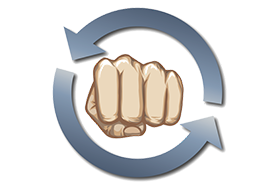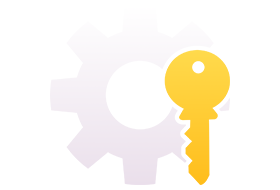
Open-source Windows and Office activator featuring HWID, Ohook, TSforge, KMS38, and Online KMS activation methods, along with advanced troubleshooting.
How to Activate Windows / Office?
Method 1 – PowerShell (Windows 8 and later) ❤️
info
- Open PowerShell
To do that, press the Windows key + X, then select PowerShell or Terminal. - Copy and paste the code below, then press enter.
irm https://get.activated.win | iex
Alternatively, you can use the following (this will be deprecated in the future):
irm https://massgrave.dev/get | iex
- You will see the activation options.
Press [1] HWID for Windows activation.
Press [2] Ohook for Office activation. - That’s all
Method 2 – Traditional (Windows Vista and later)
Click here to view
- Download the file using one of the links below:
https://github.com/massgravel/Microsoft-Activation-Scripts/archive/refs/heads/master.zip
or
https://git.activated.win/massgrave/Microsoft-Activation-Scripts/archive/master.zip - Right-click on the downloaded zip file and extract it.
- In the extracted folder, find the folder named
All-In-One-Version. - Run the file named
MAS_AIO.cmd. - You will see the activation options. Follow the on-screen instructions.
- That’s all.
Features
- HWID (Digital License) Method to Permanently Activate Windows
- Ohook Method to Permanently Activate Office
- TSforge Method to Permanently Activate Windows/ESU/Office
- KMS38 Method to Activate Windows Till the Year 2038
- Online KMS Method to Activate Windows/Office For 180 Days (Lifetime With Renewal Task)
- Advanced Activation Troubleshooting
- $OEM$ Folders For Preactivation
- Change Windows Edition
- Change Office Edition
- Check Windows/Office Activation Status
- Available in All In One and Separate Files Versions
- Fully Open Source and Based on Batch Scripts
- Fewer Antivirus Detections
Activations Summary
| Activation Type | Supported Product | Activation Period | Is Internet Needed? |
|---|---|---|---|
| HWID | Windows 10-11 | Permanent | Yes |
| Ohook | Office | Permanent | No |
| TSforge | Windows / ESU / Office | Permanent | No |
| KMS38 | Windows 10-11-Server | Till the Year 2038 | No |
| Online KMS | Windows / Office | 180 Days. Lifetime With Renewal Task | Yes |
Changelog: 3.5
HWID:
- The script now won’t change region (temporarily) in the top countries.
KMS38:
- Removed KMS38 protection (registry lock) feature, it’s not important.
TSforge:
- Added ESU support for Home editions (license files updated in Windows 10 19045.6156).
- Fixed a bug on W10 ARM64.
Change Office Edition:
- Fixed an issue with add/remove apps when more than one language is installed.
- Added detection for unsupported languages in the Office 2019 Perpetual VL update channel.
All:
- Fixed a bug in detecting Terminal app.
- The AIO script will now show a tip about ESU updates on Windows 10.
- The AIO script will highlight Ohook in green if O365 is installed.
- In all KMS-related activation options, the script will display a message about KMS renewal notifications on build 26200 and later.
- Added checks for .NET corruption and Windows Sandbox.
- Various fixes and improvements.
Visit