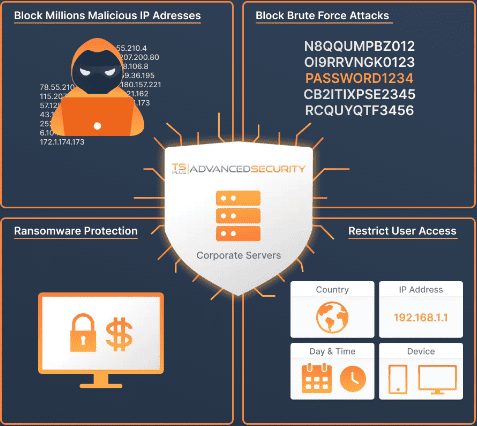BitComet is a functional, fast and easy-to-learn client that allows you to work with Bittorrent links. It supports simultaneous download of several files with the ability to set download priority, can create a download queue, has the ability to quickly stop/resume file downloads.

Works with a proxy server, can automatically reduce the speed of “giving” files to other participants of the Bittorrent network if the download speed drops on the user’s computer. There is an automatic optimization of connection settings for joint work with a firewall, as well as with other download managers.
GUI Improvements:
– Added the ability to manually enter the IP list in the IP filtering section on the settings page.
– New commands in the peer list context menu: “block IP forever”, “unblock all peers in task”, “unblock all peers in all tasks”.
– New option in the proxy settings section: use proxy to request long-term seeds.
– The default value for the network.ignore_remote_access_in_speed_limit parameter has been changed to true.
WebUI:
– The addition of the manual IP list entry feature has been moved to the IP filtering section on the settings page.
– Added IP filter and setting the maximum number of displayed items to the peer list context menu.
– Added the option to set the refresh interval in the View menu.
– Added a banner with a notification about an unsuccessful connection and a reconnect button.
– In the peer list, you can select a group to display.
– In the peer list, you can unblock a specific IP in all tasks.
– Fixed the issue of multiple selection using the Shift key in the peer list.
Core Improvements:
– The I/O module now supports accessing the contentUri path on the Android system.
Core Fixes:
– After enabling HTTPS mode for remote access, the Android app could not connect to the desktop version.
– For BT tasks that are not block aligned, changing file priorities could cause the first and last block data to be written to disk incorrectly.
– The network.ignore_remote_access_in_speed_limit setting was not applied to the global download speed limiter.
– Clients must log in again after changing the username and password for the WebUI.
– No error message was shown when unable to listen on a TCP port.
– Manual IP list for IP filtering was not loaded if the imported IP list was empty.
OS: System requirements: Windows all Download BitComet 2.15 + Portable (35 MB):