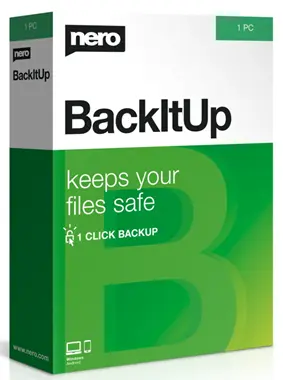Mango Animate’s Mango Video Maker (or Mango VM) is an adaptable program that facilitates better video production. You can make eye-catching videos with its extensive collection of visual components.
Thanks to today’s GOTD giveaway, you can get a 6-month license of this product worth $59 for free for a limited time.
Mango Video Maker Giveaway:
Visit this GOTD giveaway page and follow the instructions to grab the software for free.
[OR]Visit: https://mangoanimate.com/products/cm
Click “Sign Up” and create an account.
Next, login to your Mango Animate account and visit https://mangoanimate.com/center/activationcode.
Enter the gift code below.
Code: FBOQ-FFD2-6HH5-9E6Z
Select the app as “Mango VM”, complete the captcha, and hit the “Submit” button.
Download the software from
https://online.mangoanimate.com/software/
After installation and launch, go to the app’s main screen, then click “Login” and input your account information to unlock the full version, which is good for 6 months.

About Mango Video Maker:
Do you need high-quality video editing tools to make short videos, TikTok clips, or YouTube videos with stunning visual effects?
If you want to generate a video out of still photographs or adjust an existing one to make it more engaging, then you need to check out Mango Video Maker Pro. Making videos is a breeze with this tool’s library of pre-made themes.

This tool excels in creating captivating videos and providing an immersive experience for viewers, thanks to its human-like avatar roles and state-of-the-art AI text-to-speech functionality. Anyone wishing to make stunning, attention-grabbing videos will find Mango VM to be an ideal tool. Now you can create videos easily.
You can import media files, including videos, audio, and photographs, with the help of Mango VM Pro’s intuitive drag-and-drop interface. The basic interface of the software makes it easy to add several built-in elements, like text, characters, and effects, to the timeline.
Key Features
- Media files, effects, and text can be quickly and simply rearranged on the timeline using the drag-and-drop feature.
- A single click can add stunning text animations and motion graphics, captivating audiences from start to finish.
- To take your videos to the next level and wow your viewers, try adding some cinematic effects.
- It also facilitates the creation of 3D slideshows, which are a wonderful way to give life to static photographs.
- The Text-to-Speech feature uses artificial intelligence to convert text into speech.