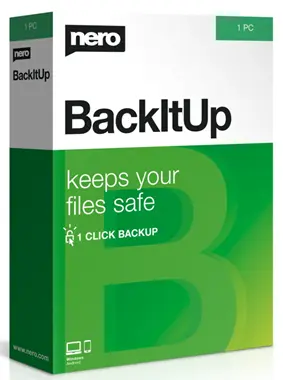If you usually enjoy watching TV shows and movies on your computer but aren’t satisfied with the sound quality of your speakers or headphones, you’re not alone.
Windows has a built-in equalizer, but it’s rather basic and offers minimal settings to improve sound quality. The positive news is that several free apps can improve your audio setup. In this article, we will look at four premium free tools that can enhance the sound on your Windows PC.
Here are four free sound enhancer programs to elevate your PC’s audio:
1. FxSound: Intuitive Sound Enhancement for All
For equalization software for Windows, FxSound is among the most popular and well-known options. Its user-friendly layout and controls make it easy to improve the sound quality on your PC.

You can easily select the ideal sound settings for your requirements with the application’s many profiles designed for different content, such as music, video games, movies, and more.
If you want a quick audio boost, use one of the free presets, or experiment with other parameters until you discover the one that suits your ears best.
Download the app from the Microsoft Store or https://www.fxsound.com/
2. Boom 3D: Powerful 3D Sound and Volume Boost
Boom 3D is an industry veteran that supports both macOS and Windows in terms of audio enhancement. Not only can you crank up the volume, but this app also has a 31-band equalization for fine-tuning the audio.
If fine-tuning the settings isn’t your thing, try using one of the offered presets to get the desired sound. The free version of Boom 3D is more than enough to improve sound quality, while the app offers paid features.

Key Features:
- 3D Sound: Provides an immersive audio experience.
- 31-Band Equalizer: Allows for detailed sound adjustments.
- User-Friendly Presets: Easy to use, even for beginners.
- Free and Paid Options: Comprehensive free features with optional paid upgrades.
Download the app from https://apps.microsoft.com/
3. DeskFX Audio Enhancer: Deep Control for Audiophiles
If you’re good with complex audio manipulation, DeskFX has all you need. You won’t find a more comprehensive or sophisticated tool for controlling PC audio than this program. It comes with many presets, but you can also make and save your own, as well as options to normalize the volume and apply effects.
DeskFX also allows the addition of sound effects and integration with additional free plugins that enhance the sound.

Key Features:
- Comprehensive Toolset: Includes presets, custom settings, and sound effects.
- Volume Normalization: Ensures consistent sound levels.
- Expandable: Additional free applications available for download.
Download the app from Microsoft Store: https://apps.microsoft.com/
4. Equalizer APO: The Open-Source Powerhouse
Among equalizers that allow 3D sound, Equalizer APO is among the most popular. It has many filters and presets, so you can adjust the volume to suit your favorite shows, movies, or podcasts. The interface may appear complicated at first, but it is actually simple to use once you get the hang of it.

An efficient option for improving PC sound quality, Equalizer APO is free and open-source, and it uses little CPU power.
Key Features:
- 3D Sound Support: Enhances the audio experience.
- Wide Range of Filters: Allows for detailed sound customization.
- Low CPU Usage: Efficient and does not slow down your PC
Download the app from https://equalizerapo.com/