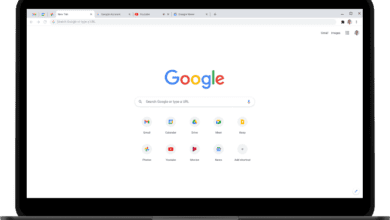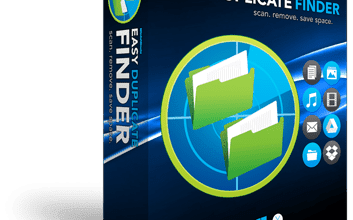Norton Secure Browser is a privacy-focused web browser developed by Norton LifeLock. As the name suggests, it aims to provide a secure and private browsing experience for users. Let’s inspect what makes this browser stand out.
What is Norton Secure Browser?
This web browser is available for Windows and Mac devices. Unlike traditional browsers, it places a strong emphasis on privacy, security, and online protection for users.
The browser blocks trackers and protects users from malware, phishing scams, and other online threats.

The browser effectively blocks trackers and safeguards users against malware, phishing scams, and other online threats.
Among its features, you’ll find a privacy guard that fends off ads and tracking. The Web Shield blocks harmful websites and phishing scams when you browse the internet, so they can’t harm your device.
Also, it comes with an integrated password manager and a search engine feature that highlights dangerous or potentially harmful search results. It’s built on chromium.
Key Features of Norton Secure Browser:
1. Web Shield
Web Shield is a feature that stops online attacks by blocking phishing, malware, and fake or dangerous websites, URLs, downloads, and scams. This feature spots and blocks fraudulent websites that try to phish your sensitive info.
2. Privacy Guard
Privacy Guard is a feature that blocks ads and trackers and provides anti-fingerprinting protection to help keep your actions unprofited. This setting lets you block ads and trackers while you surf the web.
3. Password Protection
This feature helps avoid scams and prevents applications and malware from viewing, changing, or deleting saved passwords.
4. Search Agnostic
With Norton Secure Browser, you can choose your search engine from among the most popular providers, including Bing and Google.
System Requirements
Norton Secure Browser is available for free for download and is compatible with Windows 10 / 11 (32 & 64-bit), and Apple macOS 12.x (Monterey), Apple macOS 11.x (Big Sur), and Apple macOS 10.15.x (Catalina).

Norton Secure Browser vs. Other Popular Browsers
The Norton Browser stands out among popular browsers like Google Chrome, Mozilla Firefox, and Microsoft Edge because it puts emphasis on security and privacy. While other browsers offer similar features, Norton Browser prioritizes these aspects, providing users with a more robust layer of protection.
Download and Installation:
Visit https://norton.com/ and click on the “Download” button for your operating system (Windows or macOS).
Run the installer, click on “Options” to choose whether to import data from Chrome or Edge, and create shortcuts. Then, click “Accept and Install” to finish the installation process.
Once it’s installed, open the browser, set your preferences, and start browsing securely and privately!

Conclusion
In conclusion, Norton Secure Browser is a reliable choice for online protection and privacy. Its comprehensive security suite defends against modern online threats without compromising usability.
While other browsers also aim to harden privacy, Norton provides an easy set of robust features suitable for all users, from casual browsers to security enthusiasts.