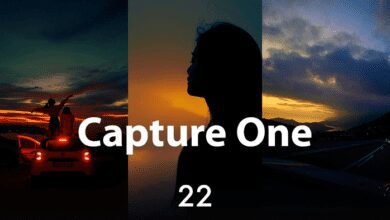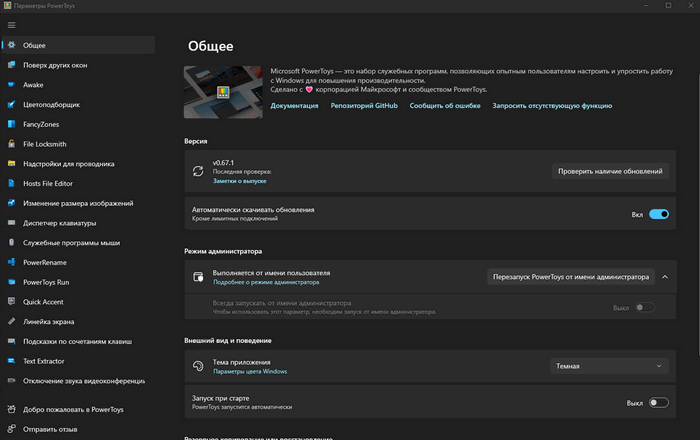
Microsoft PowerToys is a set of utilities that allow advanced users to customize and optimize the Windows 10 and Windows 11 shell to improve OS performance.
Key features:
- The PowerToys panel is an application launcher called by the combination Alt + Space. Just enter the name of the application, folder or file you want to run and select the desired item from the list of results.
- Keyboard Manager – Can remap individual keys as well as keyboard shortcuts. Remapping rules will only work if Keyboard Manager is running in the background.
- FancyZones is a window manager that allows you to easily create layouts of complex windows and quickly place them in those layouts.
- Keyboard Shortcut Tips – The adviser appears when the user holds down the Windows key for more than one second and shows available shortcuts for the current desktop state.
- Extended renaming – batch (group) renaming of files. Windows shell context menu extension for mass bulk renaming of files using simple search and replace or using regular expressions.
- Image Resizer is a graphical utility for resizing one or more images through Windows Explorer.
- Previewing SVG and Markdown Files – PowerToys adds two new features to Windows Explorer: previewing SVG images and Markdown files.
- Color Picker is an eyedropper utility that shows the color code of any point on the screen in HEX and RGB formats. Press Win+Shift+C to bring up the tool on your screen.
Изменения в версии:
– Fix FancyZones crashing on moving window between monitors with win + arrows
– Fix FancyZones issue causing window attributes not being reset properly
– Move PowerToys registry entries back to HKLM to fix context menu entries not working on some configurations
– Respect taskbar position when showing system tray flyout
– Fix Power Toys Run crashing when loading thumbnail for PDF files
– Show correct Hosts module image in PowerToys Settings app
– Fix FancyZones issue causing window not being adjusted when layout is changed
– Fix an issue causing issues not to be unsnapped when dragging started
– Fix layouts not being applied to new virtual desktops
– Fix for thumbnail crashes
– Fix FancyZones crashing on moving window between monitors with win + arrows
– Fix FancyZones issue causing window attributes not being reset properly
– Move PowerToys registry entries back to HKLM to fix context menu entries not working on some configurations
– Respect taskbar position when showing system tray flyout
– Fix Power Toys Run crashing when loading thumbnail for PDF files
– Show correct Hosts module image in PowerToys Settings app
– Fix FancyZones issue causing window not being adjusted when layout is changed
– Fix an issue causing issues not to be unsnapped when dragging started
– Fix layouts not being applied to new virtual desktops
– Fix for thumbnail crashes
OS: Windows 11 or Windows 10 version 2004 (codename 20H1 / build 19041) or newer (x64) Download Microsoft PowerToys 0.67.1 (167 MB):