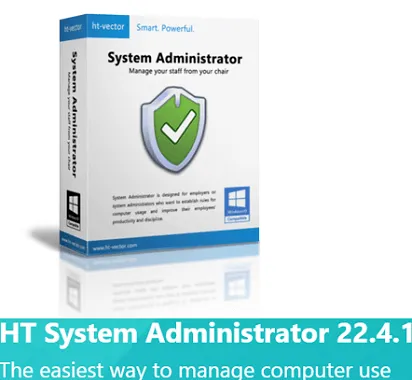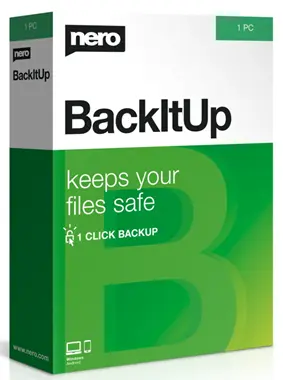Ashampoo WinOptimizer 2025 is a feature-packed PC maintenance and optimisation suite that keeps your computer in optimal condition and ensures it performs at its peak.
Benefits of using Windows optimizer software include:
- Using a Windows optimiser to clean your system will help you remove unused files, making more space available on your disk and improving your computer’s performance.
- We can fix common system errors and crashes with the help of the tools provided by optimizer programs.
- Improve your computer’s speed and performance by tweaking your system’s settings. Windows, for instance, can be customized in terms of their appearance and functionality to suit your requirements better.
It’s important to remember that Windows Optimizers can’t replace good computer habits like updating your OS and device drivers, managing your disk space, and limiting the number of programs running in the background.
About WinOptimizer 2025:
Ashampoo WinOptimizer 2025, a simplified version of Ashampoo WinOptimizer 27.00.6, is a Windows optimization tool.
With 23 distinct modules, you can enhance and customize Windows PCs with the extensive personalization options offered by the software.

The program also checks your OS and hardware, wipes or encrypts data, and helps you find lost files. User rights and power scheme management are also part of the package. Additionally, the app includes two performance benchmarks.
The new 2025 version has fully updated cleaners and is compatible with Windows 11. To make sure your desktop icons stay where they are, the program now comes with Icon Saver.
This comprehensive PC maintenance suite can detect problems, junk files, and performance issues, and then fix them all with a click.
You don’t need any detailed Windows knowledge for using this software; just launch the program, and it scans your system for problems before displaying a summary of any results.

UI & Features:
The modern-looking interface, as well as the precise labelling and placement of buttons for launching certain cleaning actions, will appeal to all users.
Before making any changes, the software will request that the user perform a preliminary scan or analysis. You can configure the app to perform this action every time you launch it.
In addition to Auto-Clean, users have the option to utilise Live-Tuner and Game-Booster, both designed to enhance and optimize the performance of games and apps.

Tweaks and enhancements to the system are not the only things this program can do. You can also use it to monitor data from both software and hardware, as well as storage space and apps currently in use.
A benchmarking feature can provide a rough estimate of your machine’s performance.
Given the extent to which WinOptimizer modifies your system, the addition of a backup program was an obvious choice. This capability implies that you do not need to fear losing critical data or functionality when using WinOptimizer or thereafter.
Get Ashampoo WinOptimizer 2025 Full Version for Free:
Visit this giveaway page: https://www.ashampoo.com/
Click the “Download” button to download the giveaway version installer.
Please proceed with running the installer and completing the installation process.
When you first open the software, a window will ask you to activate it.
Please ensure that you enter your email address and password. Then, click on the “Activate” button.
That’s all. You’ll be able to use the full version of WinOptimizer 2025 for free.
Note: For those who haven’t created an account with Ashampoo before, the login process involves entering an email address and creating a password.
Upon submission, Ashampoo will send you a confirmation email. Read the email and activate your account by clicking the confirmation link.