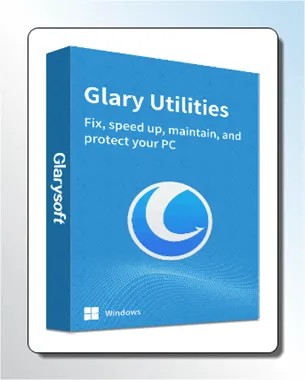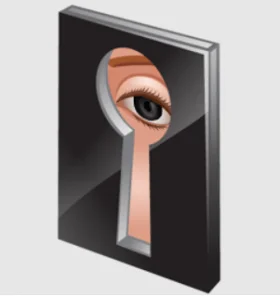If you’re tired of apps secretly accessing your internet or installing updates without your knowledge or consent, Firewall Easy could be the answer.
This free and open-source portable utility makes it easy to block or unblock internet access for any software with just one click, eliminating the need to fiddle with Windows Firewall’s complicated settings.

What is Firewall Easy?
Managing Windows apps’ access to the internet has never been easier than with this free and open-source solution.
This portable software gives you control over network rights with a single click—no installation necessary—so you can disable talkative apps or prevent illegal upgrades and more.
⚙️ Key Features:
- Block internet access to apps with a single click
- Use the right-click context menu to block or enable applications.
- It’s small and lightweight; it can be launched from a local folder or USB drive.
- Works on Windows 10 & 11
- Includes GUI and command-line support
- GitHub-hosted, open-source, and free.

📦 How to Get Started
- Download the tool from the official GitHub page
- Extract the ZIP file (Firewall.Easy.0.8.2.Portable.zip).
- Run
FirewallEasy.exe
The folder also includes:
.regfiles to customize drag & drop and context menu settings- A folder containing 12 languages files: Italian, Turkish, Spanish, Portuguese, Polish, Japanese, German, French, English, Chinese, Arabic, and Russian.
Right-Click Integration: Block in Seconds
The Windows context menu for .exe files gets an additional option after Firewall Easy is activated.
Simply right-click the .exe file. Go to “Show More Options” → “Firewall rules.”

Make a selection from:
- ❌Prevent access to the internet.
- ✅ Permit access to the internet.
No pop-up is required—the rule is enforced straightaway!
Ideal for:
- Preventing applications from making direct home calls
- Resisting mandatory software updates
- Securing the network against malicious malware
Use the GUI or Drag-and-Drop:
The primary interface allows you to
- Click “Add” to search for and exclude any .exe file.
- You must first enable drag-and-drop using the provided “.reg” file in the Firewall Easy Zip folder.
- You can view all currently active rules along with their associated file paths.
- Make it easy to find apps by using the integrated search bar.To remove app blocking, choose the app and then go to the settings. All you have to do is click “Delete”—done!

Command-Line Mode for Advanced Users
Automate tasks or integrate with scripts using:
FirewallEasy.exe /block “C:\Path\To\App.exe”
FirewallEasy.exe /unblock “C:\Path\To\App.exe”
✅Anyone seeking to simplify network control, whether sysadmins, developers, or power users, will find it ideal.
Manual vs. Firewall Ease: Why It Wins
| Traditional Firewall | Firewall Easy |
|---|---|
| 7+ steps to block 1 app | 1 click |
| Path errors break rules | Auto-handles paths |
| No temporary blocking | Toggle rules on/off instantly |
| Complex profile management | Applies a universal block |
💡 Note: Under the hood, it automates Windows Firewall rules – no security compromises!
🎯 Real-World Use Cases
- Gaming: Block Minecraft’s
javaw.exe(not Minecraft.exe!) to disable multiplayer. - Privacy: Stop pre-installed bloatware from phoning home
- Bandwidth Control: Prevent Adobe Creative Cloud from auto-updating during work hours
- Parental Controls: Restrict social apps on shared PCs
⚠️ Troubleshooting Tips
- If an app still connects, check for child processes (e.g., Java apps use
javaw.exe) - To temporarily unblock, select the app in Firewall Easy → Click Delete 7
- Use the /unblock command to restore access:
FirewallEasy.exe /unblock “C:\Tools\MyApp.exe”

🧾 Final Thoughts
With Firewall Easy, Windows Firewall is simplified from a complex beast to a precise tool.
Featuring optimal features such as zero installation, little resource utilization, and one-click blocking, it is perfect for:
- Novices seeking basic privacy settings
- IT administrators automate access controls.
- Gamers avoid invasive web features.
- People who are weary of navigating through intricate firewall settings can find relief.
🔥 Try it today: Download from GitHub