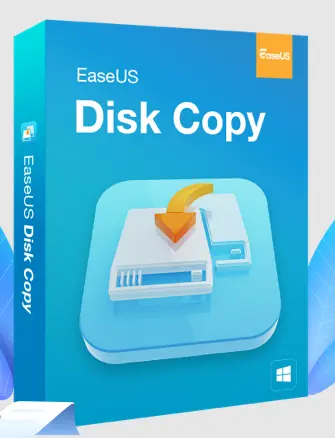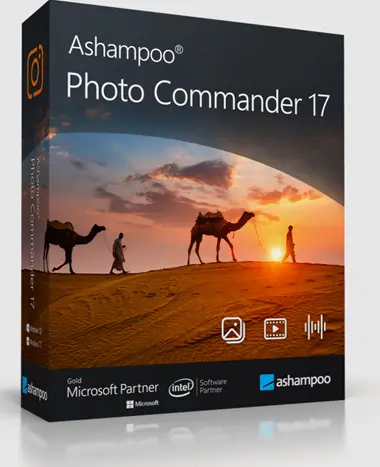Win11PrivacyFix from Abelssoft lets you take control of your Windows 11 PC and determine what information we share with Microsoft.
Windows 11 has a default setting allowing it to share data with Microsoft. Since the release of Windows 10 and even before that, there have been a lot of debates about privacy. The reason the software company gives for this is that it needs to improve the customer’s experience.
Windows 11 shares a lot of information with Microsoft servers in the background. Most of the time, the data is sent for the user’s benefit, but many people are right to be concerned about their privacy.
This is because private information is often used to create unique advertising profiles for users. Users want to be able to decide for themselves what information Microsoft gets and what it doesn’t. This is what the Win11PrivacyFix tool does.

There are many settings that can be turned on or off by clicking on a mouse. It’s very easy to use. For instance, this Abelssoft utility disables the microphone from remaining active indefinitely or keyboard entries from being transmitted indefinitely.
With the click of a button, you can apply one of three predefined optimization strategies. You can use the “Cloak” mode to stop all communication with the Microsoft servers. If this mode doesn’t seem right to you, then you might want to think about the “Recommended” mode, which is a good balance between security and comfort. The “Default” mode, on the other hand, almost restores the Windows default settings.
Win11PrivacyFix Features:
- Prevents Microsoft from collecting private data.
- Optimizes Explorer and background services.
- Regain security and control.
- Simple to use–Microsoft’s prying eyes can be kept at bay with a single click.
- Adapts Windows 11 to your needs
Win11PrivacyFix Full Version for Free:
Download the giveaway version installer (build 61291) from any of these links:
Launch the installer; it comes pre-activated and doesn’t need a license code. Complete the installation and enjoy the full version.
For new users who have not yet installed any Abelssoft software on their PC.
The first time you run the app, an “Activation” window will appear. Simply enter your first name, last name, and email address. Click on the “Get Free Unlock Email Now” button.
Check your inbox for an email from Abelssoft (software@abelssoft.net). To validate your email address, please click the provided link and confirm to unlock fullversion.