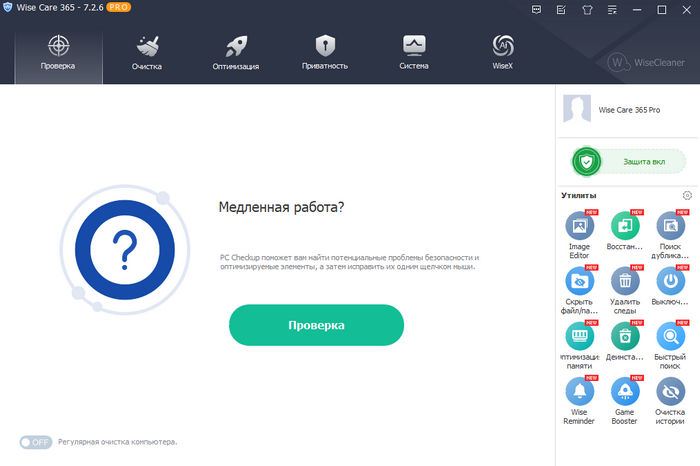WinTools.one – this program is designed for fine-tuning the MS Windows operating system by both regular and experienced users, as well as computer engineers. It allows you to increase the performance of the operating system, maintain its performance at a high level, fix operating system errors, free up space on the computer’s hard drives, and control the operation of installed programs. In addition, the program allows you to store and protect confidential and secret information, as well as work with virtual disks.

WinTools.one contains the following tools: Clean Uninstaller, Scan Folders, Scan Files, Scan Shortcuts, Scan Registry, Objects Eraser, Startup Manager, Duplicate Files, File Encryptor, File Shredder, Extra Disks and System Tweaker, which contains dozens of useful tweaks and fixes…
WinTools.one is available in two editions: Home and Professional. WinTools.one Professional is the premium edition of WinTools.one Home. It includes an additional tool for managing duplicate files and an extended set of features in the System Tweaker tool.
WinTools.one is the next evolution of WinTools.net programs. Here are the main differences between WinTools.one and WinTools.net:
• It no longer supports older operating systems such as MS Windows XP and Me.
• It is optimized for modern MS Windows 11 systems .
• It implements completely new code for the x64 architecture.
• The program has a new modified interface.
• It includes tools for working with both regular and encrypted virtual disks.
• It offers an additional tool specifically designed for encrypting secret files.
• The System Tweaker tool has been completely redesigned to take into account the features of modern operating systems.

Clean Uninstaller
Used both for the correct removal of software and for monitoring changes made to the hard drive, the MS Windows registry and system files when installing programs.
Scan Folders
Designed for periodic cleaning of temporary folders in the MS Windows operating system. Files that are not deleted from temporary folders slow down the access time to files on the hard drive.
Scan Files
Designed for periodic cleaning of the hard drive from dead links, garbage and obsolete files created by various programs. These files and links remain on the hard drive and increase the access time to the disk.
Scan Shortcuts
Designed for periodic scanning of shortcuts of the MS Windows operating system in order to find, fix or delete shortcuts with inoperative or broken links.
Scan Registry
Designed for periodic cleaning of the MS Windows registry from unused applications left after uninstallation and from invalid links that reduce the speed of the system and its boot time.
Objects Eraser
Removes traces of activity on the computer. It clears the history of running programs, search history, history of recently opened documents, history of various Internet browsers.
Startup Manager
Allows you to monitor, add, remove, enable and/or disable individual startup items. It configures applications that are initialized during the operating system boot process.
Duplicate Files
This is an easy-to-use tool that will help you find and remove duplicate files (files with the same content, but not necessarily the same name) from your computer.
File Encryptor
Designed to quickly process very large files. It can encrypt or decrypt files, folder contents and has a flexible user interface with detailed messages about all operations.
File Shredder
This is a tool that destroys and permanently deletes unnecessary files and contents of selected folders from your computer without the possibility of recovery.
Extra Disks
This is a tool that creates secure additional disks on your computer based on container files with the ability to encrypt using AES128 and AES256 algorithms.
System Tweaker
This is a set of additional settings related to security, system performance and user preferences that are not included in the basic components of MS Windows.

OS: Windows 11/10/8.1/8/7/VISTA x86 x64 Download WinTools.one Home / Professional 25.6.1 (8.9 MB):