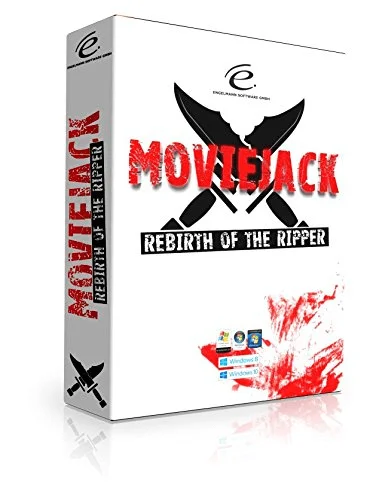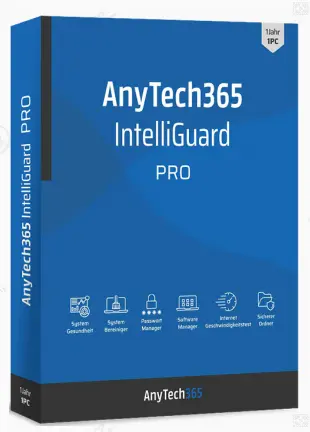Vovsoft VCF Editor provides a powerful offline option for managing vCard files (VCF) on Windows. It safeguards sensitive information by executing locally on the user’s PC and completing all data processing in the absence of an active internet connection. Because of this, it is perfect for people who value the privacy of their contact details.
Use this specialized editor, which has bulk processing and a plethora of configurable options, to keep your vCards and their contents current.
About VOVSOFT VCF Editor:
Instead of depending on pen-and-paper methods and traditional agendas, managing contacts in a digital setting is a breeze.
Even though there have been recent improvements to the formats used to store contact information, such as vCard and VCF, there may be times when you would like even more efficiency.
For these kinds of tasks, VOVSOFT – VCF Editor is ideal; it gives you all the tools you need to open, edit, and save vCards in batch processing mode while making sure they include all the data you require.

The design of VOVSOFT – VCF Editor is straightforward and to the point. Having said that, the software supports bulk processing and makes it easy to load VCF files. Once you’ve uploaded files, there’s an alphabetical selection that gives you quick access, like an agenda, in case you have a huge number.
VCF Editor excels in the personal details editor, enabling you to add a wealth of information, including multiple email addresses, to each vCard contact. You have the option to save your files to CSV or export them in VCF format as well.
The ability to remove duplicate contacts is a notable feature that facilitates easy cleaning of contact lists. The software keeps your vCards neat and efficient by finding duplicate entries and eliminating them.
The Vovsoft program doubles as a flexible vCard viewer, so users can peruse contact information without actually editing any of it. Thanks to its specialized vCard reader functionality, it offers a streamlined interface for viewing contact details.
VOVSOFT VCF Editor Giveaway:
Simply download the giveaway version installer from any of these links: [Link 1] / [Link 2]
Launch the installer, follow the on-screen instructions to finish installing, and then you can enjoy the full version without paying a dime, as no licensing code is needed.