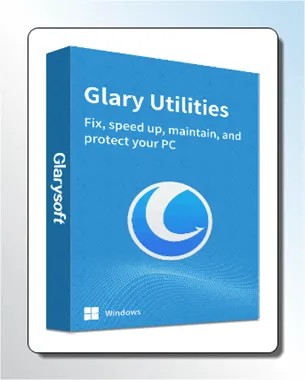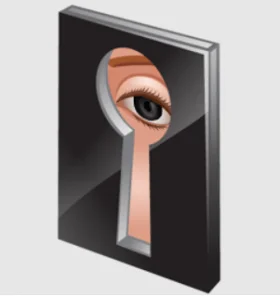Kingshiper Screen Recorder is a small, lightweight program that records in high resolution in six different ways: whole screen, custom area recording, split screen, application window, or with a webcam and records audio only.
For a limited period, a 6-month subscription to this screen recorder is available for free (originally $10).
Kingshiper Screen Recorder Giveaway:
Download the giveaway version installer from https://download.kingshiper.com/KSRecordIns/
Just run the installer, follow the on-screen instructions to finish installing, and then launch the app.
On the main window of the program, click “Login.”
Once the window pops up, choose “Create Account.” After you’ve entered your email and password, hit the “Create Account” button.

That’s it! Your account is created, and you receive a 6-month subscription for free.
About Kingshiper Screen Recorder:
A reliable screen recording tool, like Kingshiper Screen Recorder, is an absolute must-have whether you’re making a tutorial, documenting a process for a specific reason, or just want to show off your screen actions to friends and family.
Using this program, you can quickly record either a selected area or your entire screen with audio and make small adjustments to the final video with effects like watermarks and more.

At first look, Kingshiper Screen Recorder appears to have quite conventional functionality; it has everything you could want in a screen recorder and more, all in a small, attractive package.
Selecting the audio source signal and webcam input, as well as setting the preferred recording zone, is effortless; the app offers access to both full and customized areas. Using the app is truly effortless.
What use were screen recording capabilities without accompanying editing tools? This is another area where the screen recorder shines; it removes the need for third-party editors by letting you make quick visual tweaks after recording.
The amount of control offered by the app’s settings bank is adequate for the majority of uses, providing a good level of flexibility.

Key Features:
1. Record your computer with high-definition audio and video for professional results.
2. Six different recording modes to choose from: full-screen, custom, window, camera, split-screen, and record audio alone.
3.Video formats supported include MP4, WAV, WEBM, MKV, MPEG, and M4V.
4. Paintbrush Annotation and Real-Time Preview
5. A Variety of Click Effects for the Mouse: You can freely adjust the mouse’s visibility and add your unique click effects.
6. Personalized, real-time key press display: Move and resize the keys to your liking.
7. You can customize your watermark to meet your needs by adding different styles of watermarks.

Conclusion:
In terms of ease of use and sophistication, this screen recorder from KingShiper is right up there with the best of them, and it can certainly handle the needs of today’s users who have come to expect it.