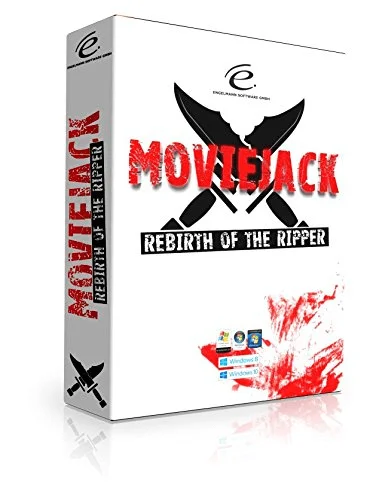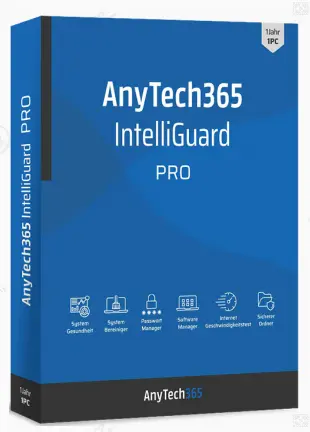Protecting yourself when browsing is now crucial in a world where online threats are continually changing. Here comes Osprey, an open-source browser extension that protects your online experiences while being lightweight.
Osprey scans all URLs in real-time and compares them with 16+ trusted security sources. It is compatible with Chrome, Firefox, and Microsoft Edge.
If you’re worried about becoming a victim of phishing, malware, cryptojacking, or fake websites, Osprey can help you protect yourself from these threats.

🔍 How Osprey Keeps You Safe: Real-Time URL Scanning
In its role as watchful guardian, Osprey scans each URL you visit. It checks links against 16 trusted security databases.
Osprey does more than merely check the domain when you go to a webpage. It does:
- Removes tracking parameters from URLs to protect your privacy.
- Looks at several security databases, such as:
- Microsoft SmartScreen
- Bitdefender TrafficLight
- Norton SafeWeb
- Cloudflare DNS & more (full list includes 16 total)
- Warns you instantly if a threat is detected.
- Provides the option to permit, block or report false positives temporarily.
- Keeps results in cache for 24 hours to make the network run faster and less busy.

⚙️ Customize Your Protection: Choose Your Protection Level
With Osprey, users can customize their security preferences.
- For example, you can deactivate a service that regularly identifies secure websites by enabling or disabling its database.
- You can exert more control by hiding the “Continue Anyway” button.
- Customize alerts for restricted websites.This adaptability makes Osprey perfect for occasional users and security experts who want fine-grained management.
🛡️ Privacy That Respects You 🙌
For Osprey, privacy is paramount. It will not keep any information about you or your web browsing habits. Security services only get your URL, IP address, and user agent after clearing them. You can hide these with a VPN or proxy.
With its open-source status on GitHub, the code is accessible to anyone, encouraging transparency and building confidence.

🆚 Why Osprey Beats DNS-Only Protection? ⚔️
In contrast to DNS-based protection, which focuses solely on domains, the browser extension examines the full URL.
This capability enables it to identify fraudulent redirects, block harmful scripts concealed deeper in URLs, and catch phishing links on valid sites (such as Jotform pages).
✅ Download Osprey Today & Browse with Confidence
Are you prepared to secure your web browser? Get the extension for free on all your preferred browsers.
- Chrome: Download from the Chrome Store.
- Edge: Get from Microsoft Add-ons.
- Firefox: Install via Mozilla.
- GitHub: Source Code & Manual Install.
🏁 Conclusion: Browse Fearlessly!
Osprey gives you the best protection for your browser without slowing it down or compromising your privacy.
If you’re serious about secure browsing in 2025, you need it. It has real-time scanning, adjustable settings, and backing from top cybersecurity firms.