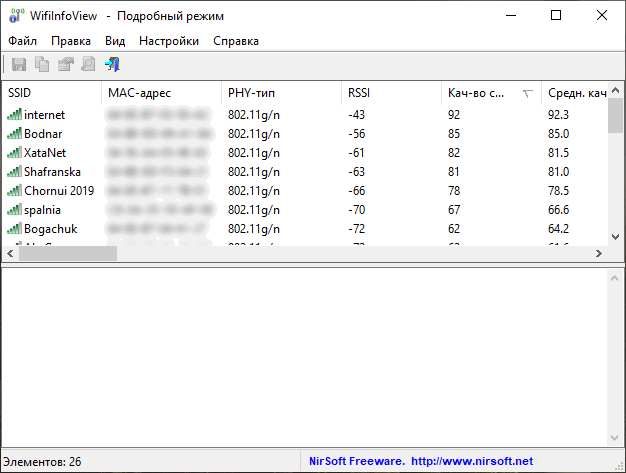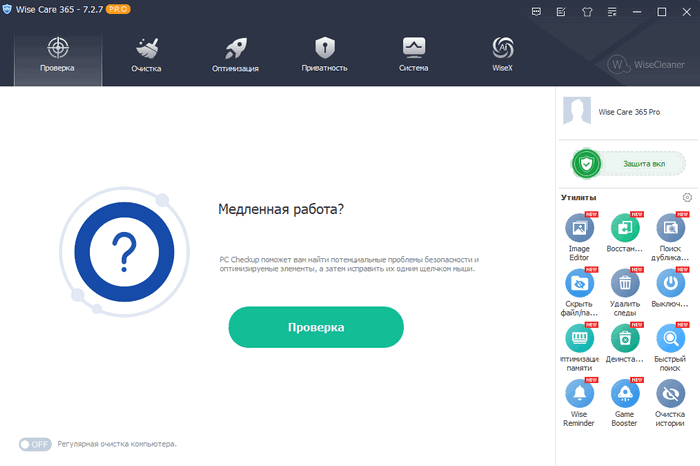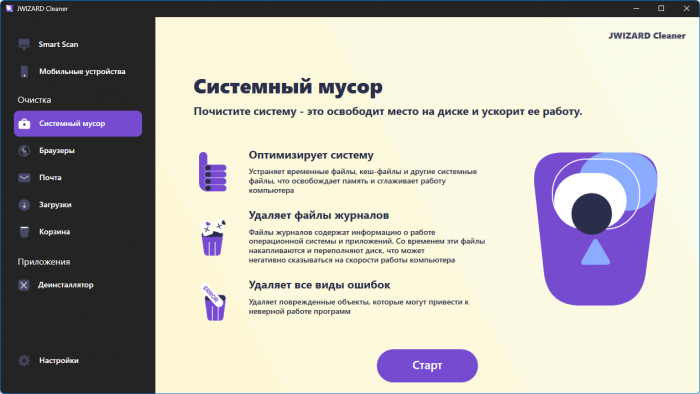The built-in firewall in Windows is useful, but sometimes users want more power and flexibility over how they use the internet. Here is where Simplewall steps in, providing an intuitive interface for configuring the Windows Filtering Platform (WFP) to perfection.
Simplewall: The Lightweight Guardian of Your Network
With this little but powerful utility, you can configure the Windows Filtering Platform (WFP) and keep tabs on your PC’s network behaviour. Even though it’s only less than 1 MB, the tool is powerful and works with Windows Vista through Windows 11.

User-Friendly Interface, Advanced Control
Say goodbye to cumbersome options and annoying pop-ups. You can control Simplewall from the tray menu, which has a simple layout.
Using the in-built editor and the internal block list, you can block Windows spying and telemetry data by creating your restrictions.
Granular Control: Block Unwanted Connections
You can pick between three types of security with Simplewall:
Whitelist: Only apps that are allowed can connect to the internet. (rated for the highest level of safety)
Blacklist: Block specific apps that you wish to avoid using.
“Trust No One” Mode: By default, block all connections; only allow entry when asked to do so.
The tool lets you handle individual services, protocols (like ICMP), and incoming connections besides controlling applications. For future use, it even saves a record of packets that were blocked.

Real-Time Monitoring and Support for Advanced Users:
Simplewall alerts you whenever an application asks to access the internet so you can grant or deny the request. With this real-time tracking, you can choose which connections to let through and which ones to block.
You’ll always know what’s happening with your network because it can log drop and accept packets.
Easily control the program from your system tray, changing between security models and individual rules.

Security Without Compromise
The program can detect and prevent malware and telemetry-related data automatically, and users can also set up rules to ban particular ports or IP addresses.
Also, don’t worry about the Windows warning that comes up during installation; the creator chose not to sign Simplewall on purpose.

This project is free and open-source, so you can contribute to it and keep tabs on how it’s progressing on GitHub.
All those stars and forks in the project’s GitHub repository prove how popular and reliable it is.
Download the tool (.exe file) by visiting
https://github.com/henrypp/releases
Update: Version v.3.8.2 released.
Conclusion: Your Network, Your Rules
When you want more control over which applications can access the internet, Simplewall is a strong alternative to Windows’ built-in firewall.
Because of its small size and extensive feature set, it is perfect for both experienced and new users who want more control over their network’s security.