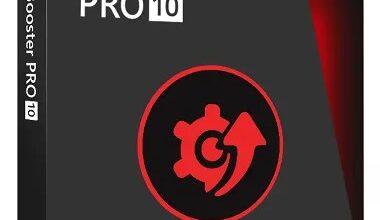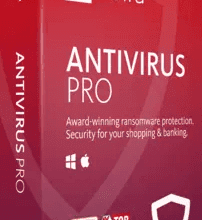Let’s be honest: looking at the same old, boring desktop wallpaper can get pretty boring. But what if there was a way to keep your computer screen automatically looking new and exciting? This is where Vovsoft Auto Change Wallpapers come in!
This highly effective and simple-to-use software will automatically change your desktop wallpaper to new, beautiful pictures from your PC library, keeping your desktop fresh and interesting at all times.
The best part is that right now you can get a free license of Auto Change Wallpapers from Vovsoft! That’s correct, nothing cost you at all!
Vovsoft Auto Change Wallpapers Giveaway:
Vovsoft is giving away copies of their Auto Change Wallpapers software right now. The freebie provides a lifetime license (valued at $19) but does not include automatic upgrades. This means that the software could get unregistered if the user updates it.
Here’s how you may get Auto Change Wallpapers without spending a dime:
- Visit this official Vovsoft giveaway page.
- Download the installer or portable version of the program.
- Install the program on your Windows device.
- Once the Activation Window appears (see the below screenshot for reference), click “Enter License Key” to activate the program.
- We can activate the full version of the program with the license key A6TCZ-3HN1Z-5AWYC.
About Vovsoft Auto Change Wallpapers:
Auto Change Wallpaper is a program that lets you change your computer’s wallpaper easily.
After you install it, the program opens with a simple window. There are a few buttons and boxes on the window, but it’s easy to figure out what they do.
To use the program, you can either:
- Search for JPG files on your computer and set them as your wallpaper.
- Choose specific images to be your wallpaper.
To change the wallpaper, just load the images you want to use, select the image you want to set as your wallpaper and enter the time interval in the bottom part of the window.
You can also open any loaded image, remove any selected image, and set up the program to automatically run at system startup. You can do all of this by using the menu bar or the buttons on the main screen.
Although it doesn’t have fancy graphics, Vovsoft designed the app for everyone and is very easy to use. So, if you want to have fun with your wallpapers, Auto Change Wallpaper is the perfect choice for you!