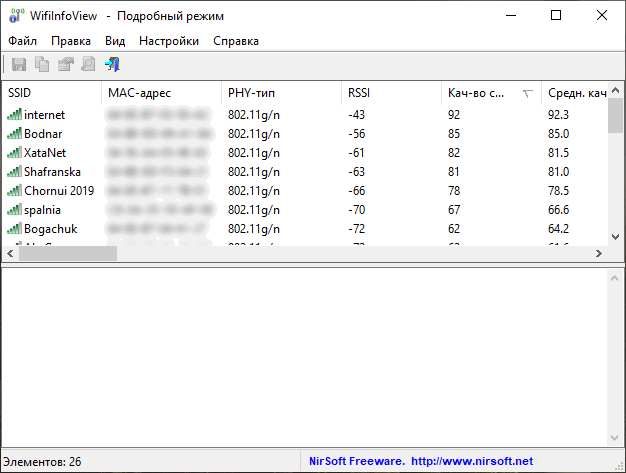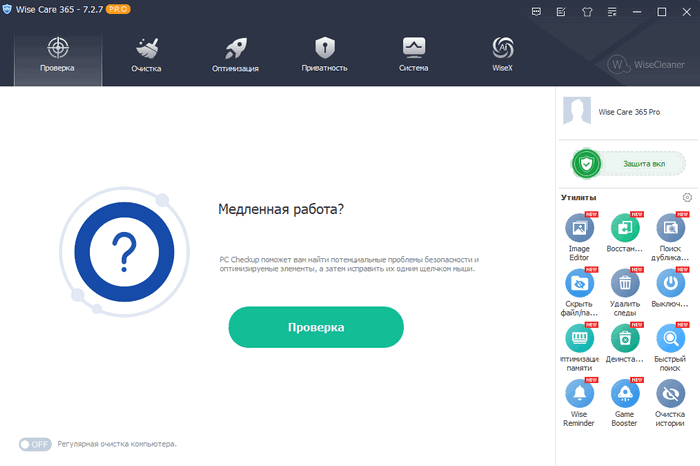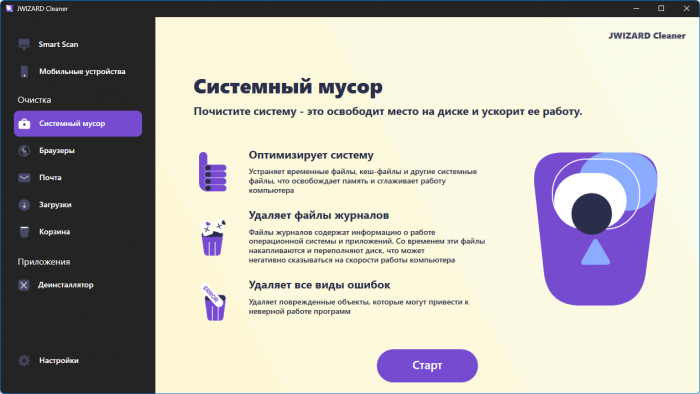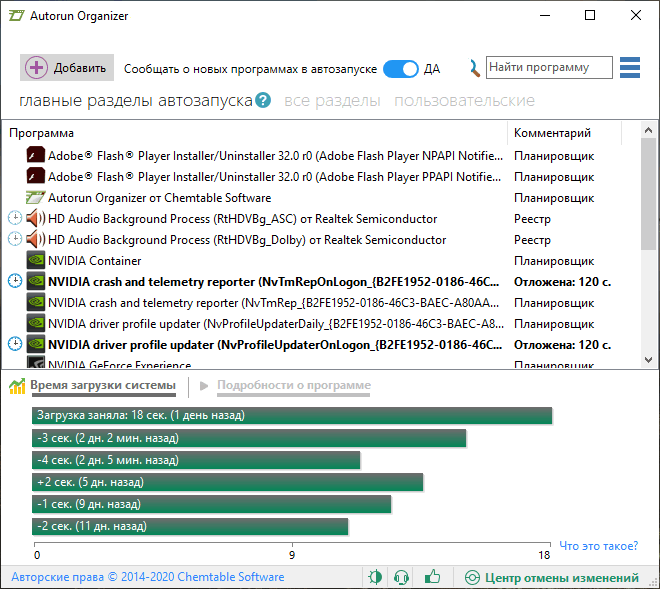
Autorun Organizer is an advanced startup manager for Windows, with its help you can visually estimate the system boot time, disable unnecessary programs, and build a queue to optimize the process of loading programs at system startup. Disabled entries are checked by the program for their reappearance and are automatically disabled when re-enabled.
Key Features:
• Speeds up Windows startup and overall performance
• Turns on and off autorun items
• Removes autorun items
• Automatically checks for bad entries
• Pauses programs (not available in Windows XP)
• Visually shows Windows boot time
• Quick search
• Automatically detects erroneous entries
Changes in the version:
* Ability to change the startup type (manual or automatic) for startup programs of the “service” type.
* Improved descriptions in the list of startup programs for types “service” and “driver”.
* Improved usability: where possible, modal (requiring a mandatory button press) information windows have been replaced with windows that briefly appear in the background and do not require a reaction from the user.
* Fixed bugs:
1) The “Notifications” switch (about adding new programs to autorun) could work incorrectly.
2) The state of the checkbox “Do not report adding to startup” could spontaneously reset after a while.
3) Disabling snoozing for a service didn’t work,
* Ability to change the startup type (manual or automatic) for startup programs of the “service” type.
* Improved descriptions in the list of startup programs for types “service” and “driver”.
* Improved usability: where possible, modal (requiring a mandatory button press) information windows have been replaced with windows that briefly appear in the background and do not require a reaction from the user.
* Fixed bugs:
1) The “Notifications” switch (about adding new programs to autorun) could work incorrectly.
2) The state of the checkbox “Do not report adding to startup” could spontaneously reset after a while.
3) Disabling snoozing for a service didn’t work,
OS: Windows 7, 8.x, 10, 11 (32|64-bit) Download Autorun Organizer 5.30 (21/14 MB):